TN Patta Chitta: Tamil Nadu’s government has made land record management easier and more accessible through its E-Services of Land Records portal. This digital platform allows citizens to view, download, and verify critical documents like Patta and Chitta, which are essential for property ownership and land transactions. By leveraging this portal, individuals can access their land records from the comfort of their homes without visiting government offices.
Overview of Tamil Nadu E-Services Portal
The E-Services of Land Records portal (https://eservices.tn.gov.in) is a one-stop solution for managing land-related documents in Tamil Nadu. It simplifies tasks such as viewing and verifying Patta and Chitta details for both Rural and Natham lands. The portal’s user-friendly design ensures that even those unfamiliar with digital tools can easily access essential information. Below is a quick summary of the key services offered:
| Feature | Description |
|---|---|
| View Patta/Chitta | Allows users to view land ownership and other details for Rural/Natham areas. |
| Verify Patta/Chitta | Provides an option to confirm the authenticity of Patta/Chitta records. |
| Download Patta/Chitta | Users can download or print land record documents for future reference. |
| Mobile Integration | Requires OTP authentication for added security and convenience. |
How to View Patta/Chitta Details
The process of accessing Patta and Chitta details is simple and requires minimal effort. Follow these steps to view your land records:
1. Visit the Official Portal
Head to the Tamil Nadu E-Services of Land Records website (https://eservices.tn.gov.in).
2. Select the Relevant Option
Click on “View Patta/Chitta – (Rural/Natham)” from the homepage menu.
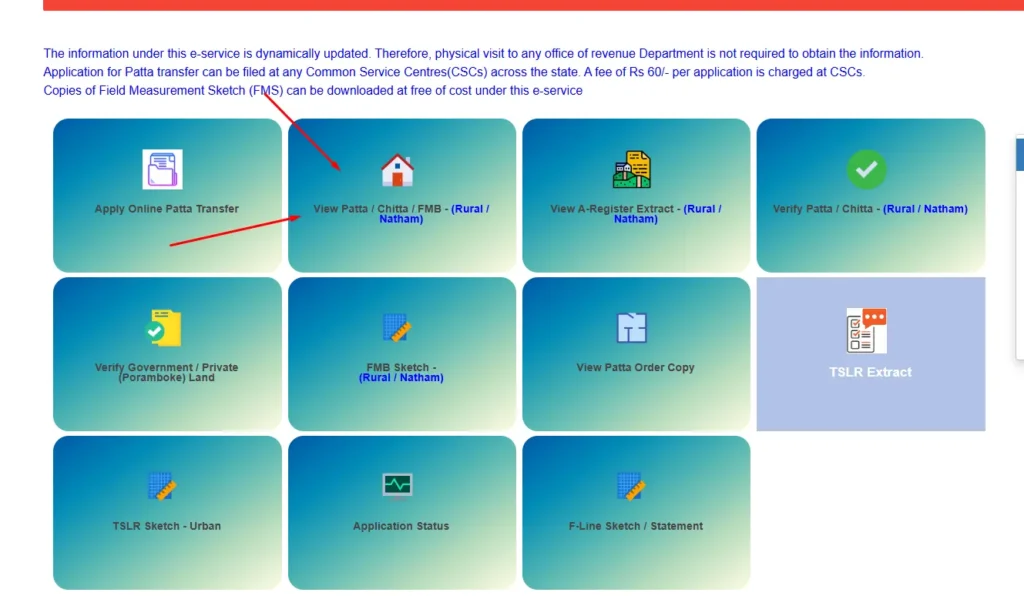
3. Provide Necessary Details
Fill in the required fields, including:
- District, Taluk, and Village
- Search criteria (Patta Number, Survey Number, or Name)
- Land type (Rural or Natham)
- Mobile number for OTP verification
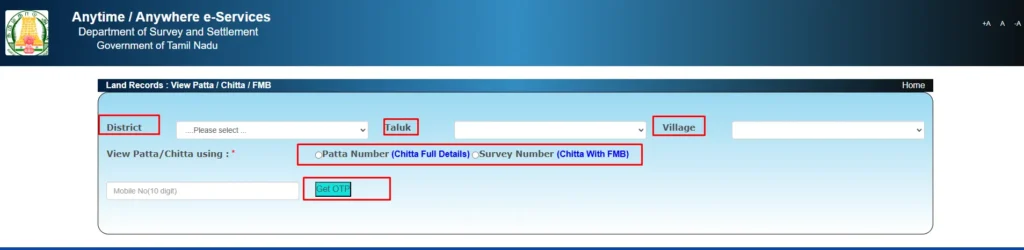
4. Submit and View Details
After entering the OTP, click “Submit” to view details such as the owner’s name, survey number, and land description. You can also print the information for future use.
How to Verify Patta/Chitta Records
Verifying Patta/Chitta ensures the document’s authenticity. Here’s how you can do it:
1. Access the Verification Section
Log in to the portal and select the “Verify Patta/Chitta” option.

2. Input Reference Number
Enter the Reference Number from the Patta/Chitta document along with the Authentication Value.
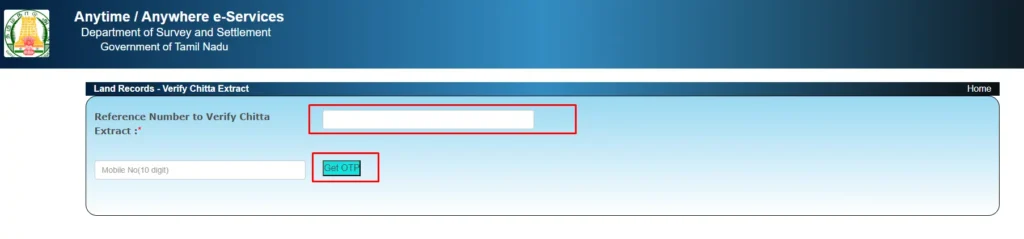
3. Submit for Verification
Click on “Submit” to view the verified details. You can download or print these records if needed.
Benefits of Tamil Nadu E-Services Portal
- Convenience: Eliminates the need for physical visits to government offices.
- Transparency: Ensures clear and accurate land record information.
- Security: OTP-based verification adds an extra layer of protection.
- Time-Saving: Instant access to critical documents saves valuable time for users.
By embracing this digital platform, Tamil Nadu has made land record management more efficient and citizen-friendly. Whether you’re a landowner or a buyer, the E-Services portal is an invaluable tool for handling your land-related needs seamlessly.
