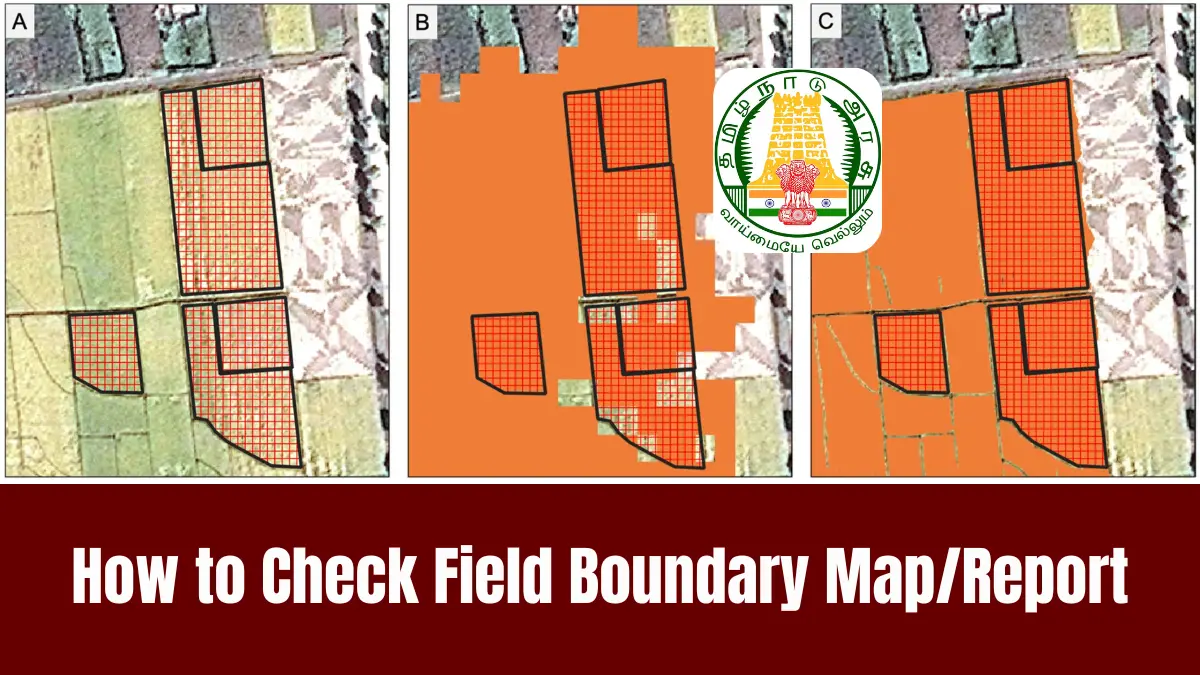Field boundary maps and reports are essential documents for landowners in Tamil Nadu to identify the exact boundaries and limits of their land. The Tamil Nadu eServices portal provides an easy way to access these records online. By following the steps below, you can quickly view and verify the field boundary map and report.
Steps to Check Field Boundary Map/Report
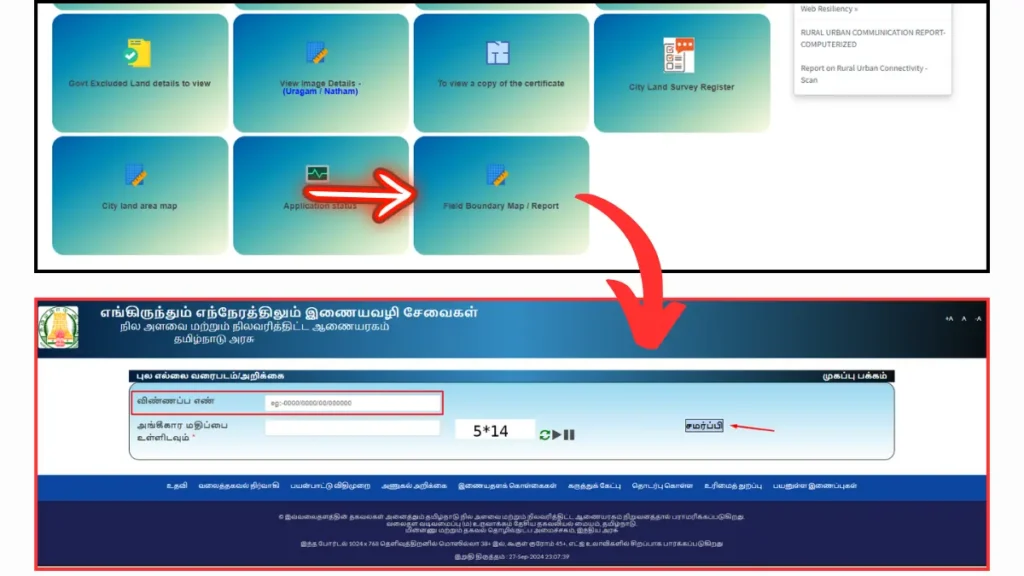
- Visit the Tamil Nadu eServices website: Click on the provided link or open the official TN eServices website in your browser.
- Select the relevant service: On the homepage, click on “புல எல்லை வரைபடம்/அறிக்கை” (Field Boundary Map/Report).
- Enter the application number: Provide the Application Number (விண்ணப்ப எண்) in the designated field.
- Enter approval value: Input the Approval Value (அங்கீகார மதிப்பு) in the respective field.
- Submit: Click on the “Submit” button to view the Field Boundary Map/Report details.
By following these steps, you can easily access the Field Boundary Map/Report online.