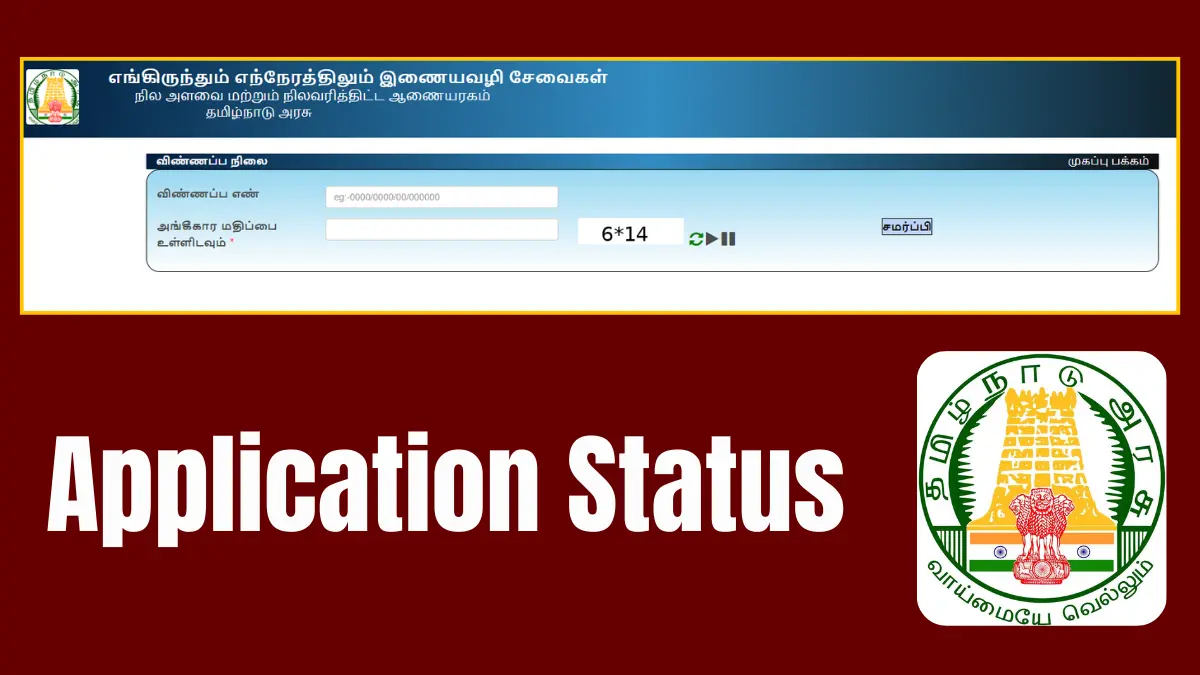Application Status in Tamil Nadu: In today’s digital age, checking the status of your application has become a seamless process, especially in Tamil Nadu. The TN eServices portal provides a convenient way for residents to track their application status online. Whether it’s for permits, licenses, or other services, knowing how to navigate this system is essential. This guide will walk you through the simple steps to check your application status effectively.
How to Check Application Status / விண்ணப்ப நிலை
To check the Application Status in Tamil Nadu, follow these steps using the TN eServices portal:
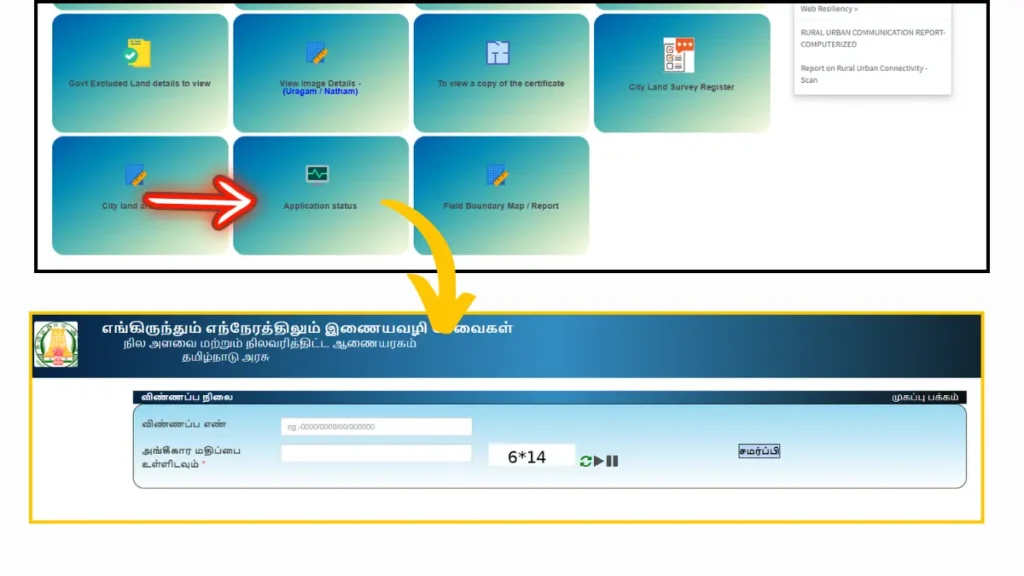
- Visit the Tamil Nadu eServices website: Click on the provided link or open the official TN eServices website in your browser.
- Select the relevant service: On the homepage, click on “விண்ணப்ப நிலை” (Application Status).
- Enter the application number: Provide the Application Number (விண்ணப்ப எண்) in the designated field.
- Enter approval value: Input the Approval Value (அங்கீகார மதிப்பு) in the respective field.
- Submit: Click on the “Submit” button to view the Application Status.
By following these steps, you can easily check the Application Status online.
Conclusion
In conclusion, the Tamil Nadu eServices portal offers a user-friendly interface for checking application statuses, making it easier for citizens to stay informed about their requests. By following the outlined steps, you can quickly and efficiently obtain the information you need, ensuring a smooth experience with government services. Embrace the convenience of online tracking and stay updated on your applications effortlessly!